frenchscottie
Member
( See previous post :- https://hummy.tv/forum/threads/connecting-t2-and-aura-to-second-tv.11088/)
I have received my Aura, it had been out of stock everywhere until 19th March. I have installed the Aura and connected it to the HDR-FOX T2 through the HDMI Splitter.
I have taken the RF connection from my 1 to 3 RF amplifier/splitter all is connected as planned. But I'm getting a totally black screen on living room TV and if I switch the selector switch to get the Aura on my kitchen TV I get vertical colour bars on that TV. Before I start mucking about with the cables, if the RF has no signal would I still get a display from the Aura setup etc.
Also is the RF in and out just a loop with nothing overlaid etc.? On the Aura and the HDR-Fox and if it is can I take the RF out from the HDR fox to the In on Aura then the RF out on Aura to TV?
I have received my Aura, it had been out of stock everywhere until 19th March. I have installed the Aura and connected it to the HDR-FOX T2 through the HDMI Splitter.
I have taken the RF connection from my 1 to 3 RF amplifier/splitter all is connected as planned. But I'm getting a totally black screen on living room TV and if I switch the selector switch to get the Aura on my kitchen TV I get vertical colour bars on that TV. Before I start mucking about with the cables, if the RF has no signal would I still get a display from the Aura setup etc.
Also is the RF in and out just a loop with nothing overlaid etc.? On the Aura and the HDR-Fox and if it is can I take the RF out from the HDR fox to the In on Aura then the RF out on Aura to TV?


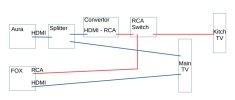

 . I won't pretend to understand most of what you said. All I know, or think I know is you give the splitter a source and a 5V supply and you then get 2 identical outputs to plug into projectors, monitors or tv's etc. Another one (different make from previous one) is arriving tomorrow, hopefully I'll have time to install it.
. I won't pretend to understand most of what you said. All I know, or think I know is you give the splitter a source and a 5V supply and you then get 2 identical outputs to plug into projectors, monitors or tv's etc. Another one (different make from previous one) is arriving tomorrow, hopefully I'll have time to install it.