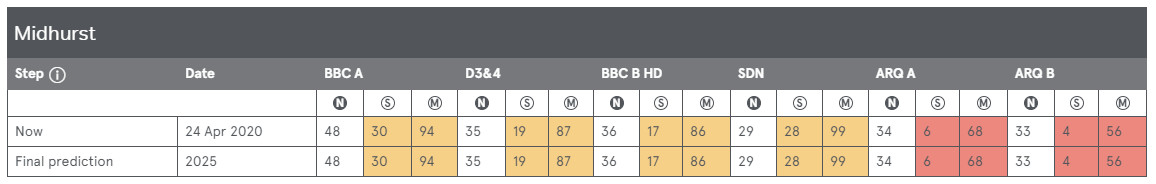These don't get the programme listings so cannot be set up for automated recording.
I have done a search and find various procedures which (despite having a degree in electronics and being a hardware/software designer) I find impenetrable. It is something to do with channels being transmitted in groups from different transmitters, etc.
In our area, just N of Brighton, the TV aerials can point in one of two directions and obviously ours was installed to point in one of these, but we can't achieve both with one aerial
Is there some simple procedure?
The Fox T3 firmware is v a7.33 and this is a modded version which enables various tricks which I have used years ago (e.g. decrypting recorded programmes into mpegs) but don't need anymore. A few years ago we went through a period when the box was rebooting quite often (apparently something in the received freeview data stream) and reloading the same software fixed that.
Many thanks in advance.
I have done a search and find various procedures which (despite having a degree in electronics and being a hardware/software designer) I find impenetrable. It is something to do with channels being transmitted in groups from different transmitters, etc.
In our area, just N of Brighton, the TV aerials can point in one of two directions and obviously ours was installed to point in one of these, but we can't achieve both with one aerial

Is there some simple procedure?
The Fox T3 firmware is v a7.33 and this is a modded version which enables various tricks which I have used years ago (e.g. decrypting recorded programmes into mpegs) but don't need anymore. A few years ago we went through a period when the box was rebooting quite often (apparently something in the received freeview data stream) and reloading the same software fixed that.
Many thanks in advance.